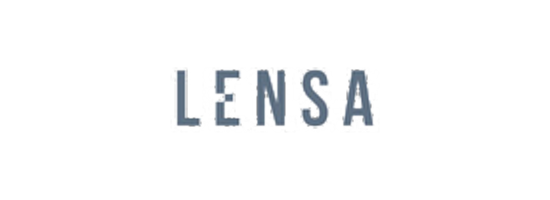FAQ Employer
Categories
All FAQs
You can access and review your personal details by clicking on 'Profile' in the dashboard. Personal information, such as email, phone number, and address, will be displayed here.
You can access and review your personal details by clicking on 'Profile' in the dashboard. Personal information, such as email, phone number, and address, will be displayed here.