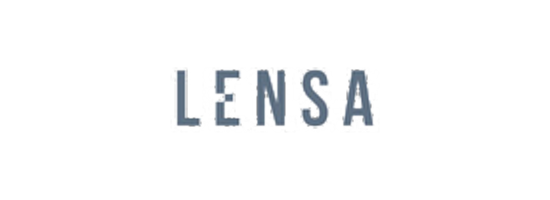FAQ
All FAQs
To add or update your work experience, navigate to "My Profile" "Work Experience" section. Fill in your job title, company, and employment dates, and save the changes.
Under the 'Education & Skills' section of your profile, you can add your educational qualifications, certifications, and relevant skills. Ensure all fields are filled accurately for better visibility to employers.